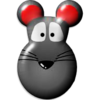FunMouse is a Distance Tracker, Mouse Gestures and program Launcher
FunMouse is a Distance Tracker, Mouse Gestures and program Launcher
Vote: (3 votes)
Program license: Free
Developer: CH-Design
Version: 4.1
Works under: Windows
Vote:
Program license
(3 votes)
Free
Developer
Version
CH-Design
4.1
Works under:
Windows
Pros
- Customizable hotspots and mouse gestures enhance productivity
- User-friendly interface for easy setup and use
- Tracks useful statistics like mouse movement and clicks
- Free to use, with no hidden costs or subscriptions
- Light on system resources, ensuring smooth operation
Cons
- Features may be overwhelming for novice users initially
- Might not be necessary for users with already optimized workflows
Enhance Desktop Interactivity with FunMouse
FunMouse offers a unique approach to increasing productivity and adding a touch of fun to the routine use of your computer. It's a compelling tool designed for users who want to create an efficient computing environment by minimizing repetitive tasks through customizable shortcuts and hotspots.
User-friendly Interface and Easy Configuration
The application boasts a straightforward and user-friendly interface that allows for quick and painless setup of hotspots and gestures. Users can seamlessly assign actions to different areas of the screen, ensuring that the most used programs and functions are always just a click away. This functionality transforms a static desktop into an interactive command center tailored to individual workflows.
Powerful Hotspots
The hotspots feature is particularly robust in FunMouse. Users can set up numerous active corners and edges on their screens, each executing a different command or opening a specific application. From opening web browsers to launching media players, hotspots can be configured for a myriad of tasks, making them essential tools for anyone looking to streamline their computer interactions.
Mouse Gestures and Built-in Actions
In addition to hotspots, FunMouse offers 8 fully configurable mouse gestures, giving users the ability to execute commands with simple mouse movements. The built-in gestures are intuitive, but users also have the freedom to create their own, ensuring a personalized experience. This feature significantly enhances productivity by reducing the number of clicks and time spent navigating through menus.
Statistics Tracking
For the data-minded user, FunMouse has an interesting statistics component. Not only does it track the number of left and right mouse clicks, but it also records keystrokes and the distance your mouse travels. While this feature may seem like a novelty, it offers insights into your computing habits and can help identify areas for ergonomic improvements or efficiency gains.
System Resource Management
Despite its array of features, FunMouse is designed to be light on system resources. It runs quietly in the background without consuming significant memory or processing power, which ensures that it doesn't impede the performance of other applications or the overall system.
Compatibility and Cost
Being compatible with all versions of Windows, FunMouse positions itself as a versatile option for a broad range of users. The icing on the cake is FunMouse's price tag—free forever. This makes it accessible to everyone looking to enhance their desktop experience without investing in expensive productivity solutions.
In conclusion, FunMouse is an innovative tool that marries the concepts of fun and functionality. It offers an array of features that promotes efficiency and personalizes the user's interaction with their computer. With its ease of use, customizable hotspots and gestures, and insightful statistics, FunMouse represents an excellent augmentation to the Windows environment, all without putting a dent in your wallet.
Pros
- Customizable hotspots and mouse gestures enhance productivity
- User-friendly interface for easy setup and use
- Tracks useful statistics like mouse movement and clicks
- Free to use, with no hidden costs or subscriptions
- Light on system resources, ensuring smooth operation
Cons
- Features may be overwhelming for novice users initially
- Might not be necessary for users with already optimized workflows